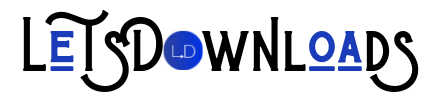How to Resize and Crop Images Online Effortlessly

Cropping is the process of editing an image and filtering out the part which is needed. Consider that you have downloaded an image in which a tiger is standing in the middle of the jungle. In the background of the tiger, there are images of various trees. If you do not want to use the tiger as the center of attention, the image would be used without any cropping or editing.
On the other hand, if you want the tiger image to stand out, the background would be cropped. With the help of a cropping tool, you would have to reduce the background so that people can notice the tiger. The process of cropping is straightforward, and you can easily do it by using the Prepostseo image cropper tool.
Online Cropping Tools are simple
Users can face a tough time if they have to use a sophisticated tool. Some technological applications do have a tough set of features. Some users make the effort to learn them while a higher percentage starts looking for an easier tool. A cropping tool is very easy to use so users do not have issues in editing the image. No complicated editing parameters are involved in this case.
The process which you need to follow
As it is mentioned above, cropping tools do not require any effort. They are simple to use and you can even crop multiple images together. We can gain more knowledge about this by going through the usage process.
-
Uploading the desired image
Cropping tools are used online so you can start without going through any software installations. All you need to do is open the link to the tool. After that, the first step you have to complete is image uploading. Most tools have two options for image loading to choose from.
The first one is dragging the image from the source destination and dropping it on the cropping tool interface. The second is uploading the image through the conventional browsing option. Click the button for browsing and upload the image by locating it in the system repository.
-
Checking and finalizing cropping area
Users do not have to do anything after the image has been uploaded. Once the process has been completed, you would see a resizing boundary around the image. The purpose is to adjust the cropping area. This is a simple dragging option.
When the area for cropping has been finalized, you can click the button to crop the image. It is important to doubt check the selected area before you crop the image. A lot of tools do not offer the option to undo the changes made/
-
Removing the image is not required
It is very much possible that you want to remove the background of an image or reduce it. A cropping tool helps you in reducing the background of an image. At times, the background is thick and comprises of sharp shades. In such cases, the actual image gets overshadowed.
Through cropping, you can remove the portion which is not needed. This does make a difference to the impact an image makes.
Image croppers are very easy to use
It is a common perception that image soft wares are complex to use. Users who use it should have a technical background. With a cropping tool, this is not a requirement. Any user can use the tool and he does not need to have advanced knowledge of designing tools.
-
No designing or technical knowledge needed
In most cases, a user needs to have prior knowledge of image editing before he uses a related application. Image cropping soft wares are very simple and no knowledge of such tools is needed. Anyone can use this tool and edit snapshots.
The steps of usage are very easy and users do not need to get any guidance. All you need to do is upload the image and use the resizers to complete the editing tasks.
-
Image Croppers are used without installations
Going through lengthy installations is always a cumbersome process. If a user does not have computing knowledge, completing these processes also becomes a tough task for him.
In the case of image croppers, no installations have to be completed as these tools are used online. Users are not required to download files, execute setup files or perform any other complex step.
Who uses image croppers?
Every tool has targeted users who use it for completing their tasks. Image croppers are used by multiple categories of users. Some of them are listed below.
1: Professional image creators and designers
Image creators are responsible for developing snapshots from the start. They complete various tasks related to designing, editing, color selection, and filter adjustments.
Cropping is one of the tasks related to image finalization. When the designing tasks have been completed, an image creator analyzes the image and identifies the extra area. This area is removed through cropping.
2: Social Media Experts
A social media expert is responsible to keep his respective brand page updated. Uploading new images is something that social media experts have to do every now and then. To refine the image and remove the unwanted portions, these professionals have to use a cropping tool. It helps them in editing the image before it is uploaded on the required website.
Conclusion
An image cropper is a handy tool for a lot of users. Whether you talk about professional designers, social media experts or standard computer users, this tool is used by a lot of people.
You do not need a lot of computer expertise to use this tool. All you have to do is upload the image and adjust the size according to the cropping requirements.
This tool is easy to use which is why it has a high preference rate. Other than that, it is used online without completing any download requirements. Users do not have to pay for these tools as most of them have free usage.