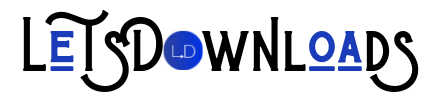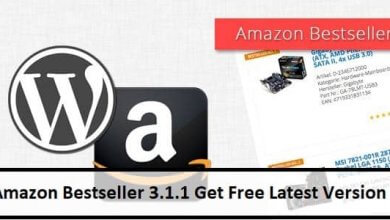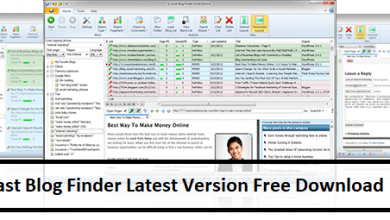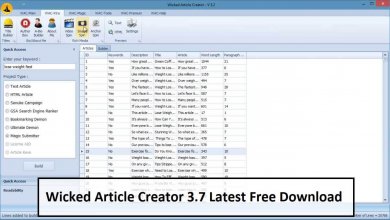Netflix Cookies | Free Netflix Premium Cookie Links

Using Netflix for free is our generation’s sincere wish, including me. Moreover, for my fellow friends out there searching for methods to use Netflix for free, I have written this article and assemble updated Netflix cookies in it. I’m going to yield 20+ Working Netflix Cookies, so on the off occasion that you need to use 6 Premium Netflix Accounts for oblivion, at that point, continue studying this article.
Netflix Cookies
Hello, Friends Embrace Back To Lets Downloads. In This Article, I Will Share My Cookies Netflix. If You Are Discovering Free Netflix Account Cookies, then You Are In The Right Place.
If You Are Practicing Our cookies. You Can Obtain Netflix Premium Accounts For Free Without Any Username And Passwords. We, Will, Refresh All Cookies Each Hour. So Bookmark This Page For More further Updates.

Below You Can Download Working Cookies. I Acquired 6 Accounts For 2 Years. So All Wafers Is Working Find 100%. I Have Secured The Wafers With Social Locker. So Please Like Our Page And Partake This Link With Your Friends And Social Media.
{“handle”:”letsdownload”,”arch”:”js”,”styles”:{“a”:”0084ef”,”b”:100,”c”:”FFFFFF”,”d”:”FFFFFF”,”k”:”0084ef”,”l”:”0084ef”,”m”:”0084ef”,”n”:”FFFFFF”,”p”:”10″,”q”:”0084ef”,”r”:100,”cnrs”:”0.35″,”fwtickm”:1}}
Free Netflix cookies 2020
Free Netflix cookies 2018; this was a bigging exciting cookies experience in 2020. The majority of peoples was don’t understand roughly Netflix cookies. it was the 2nd year of the Netflix cookies department. For the user from fascinating site owners, but they are not working anymore on it.
- After login in using Netflix cookies, please do not Log out; otherwise, the cookies terminated automatically and won’t work till we refresh the cookie again.
- Don’t try to change the rendered Netflix Account password; contrarily, we will cease distribution of cookies.
- Don’t Add Your Mobile Number and Email ID in equipped Netflix Accounts.
- If one cookie is not working, then try other cookies. If all wafers are not working, then drop a comment beneath we update the cookies as soon as feasible.
- Don’t Switch any account Language. Keep it in English.
If You Want To Obtain Netflix Account, then You Require To Click The Above Download Button. When You Open The Link In New Tab, then Divine The Google Captcha And Wait For 20 Seconds.
Then You Will Redirect To The Download Page. Wait For 60 Seconds Or Like to Share Our Site For Unlock.
Note: Please do not change the password of any record, and also Please do not log out of Netflix behind doing it as it would just finish the Cookie for others. Moreover, the cookie would grace worthless. If you want to exit, then shut the browser.How do I edit cookies on Chrome?
Here I am going to share a small snippet that how to edit cookies in Chrome follow these steps are given below to delete cookies on chrome.
Now I’m Going To Tell You. How To Use Cookies In Web Browser This Is Truly Pure And Easy To Use. Follow These Simple Steps For Access.
Step 1:
You Need To Install Edit this cookie Extension. You Can See The Download Buttons Below. Just Click On The Download Button You Will Automatically Redirect To The Extension Page.
Step 2:
After Appending The Extension In Your Browser. You Need To Download The Cookies. Cookie Links I Share With You preceding. Open Cookie As A Notepad And Copy The Code. Go to Netflix Official Website And Click On Extension And Import The Cookie.
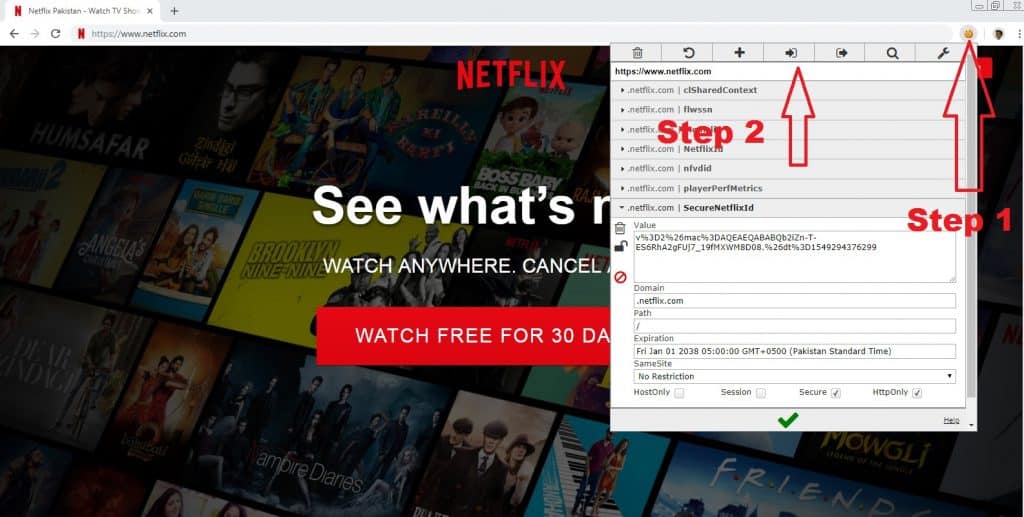
Step 3:
When You Click On Import Button Then Copy Then Cookie Code And Paste In The Box And Click On Green Tick Button.
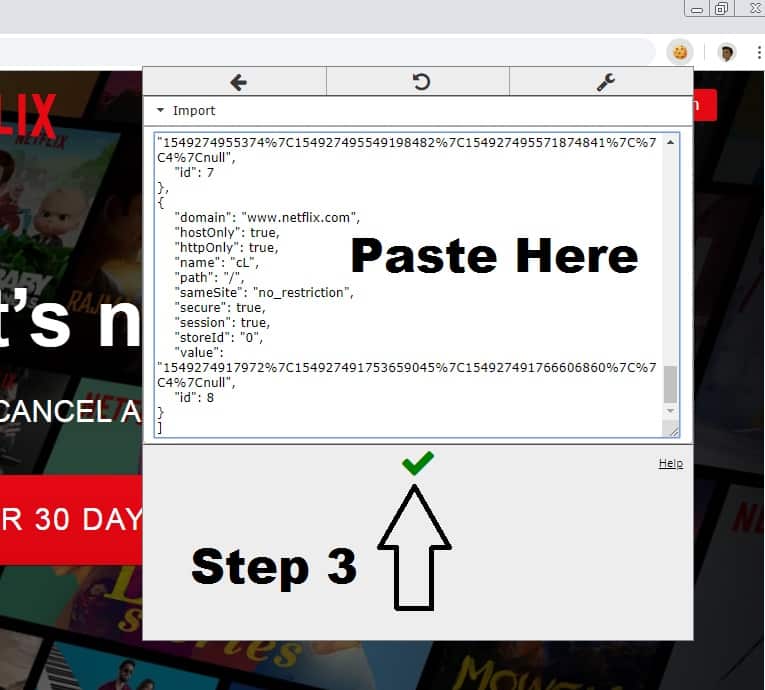
Now Reload Your Page Then You Will Automatically Redirect To Netflix Dashboard.
The cookies being rendering here are for experiment confidences only. We cheer you to purchase your personal Netflix Premium Membership.
Netflix Cookies For Mobile
Are You Crying Because You Don’T Have A Pc Or Laptop? Don’T Apprehend My Pal I’M Right Here That Will Assist You. I Will Notify You A Working Trick To Implement Cookies In Cell. Recognize My Guidance.
Step 1:
You Need To Open Your Play Store In Android Phone And Install Yandex Browser. You Can Quickly Attain This Application In Play Store Just Search Yandex Browser, Or You Can Download Using The Below Button.
Step 2:
After Installing This Application, You Need To Open This App. Presently Copy The Below Link And Open In Yandex Browser.
Step 3:
Now You Can See The Editthiscookie Extension, You Can See Add To Chrome Button. Now Click On Add To Chrome Button After That You Will Get A Pop-Up Notification You Need To Click On Add Extension Option. After The Installation, You Will Get Drag And Drop Menu.
Step 4:
After Adding The Extension In Your Browser. You Need To Download The Cookies. Cookie Links I Share With You Above.
Step 5:
Open Cookie As A Notepad And Copy The Code. Go to Netflix Official Website And Click On Extension And Import The Cookie.
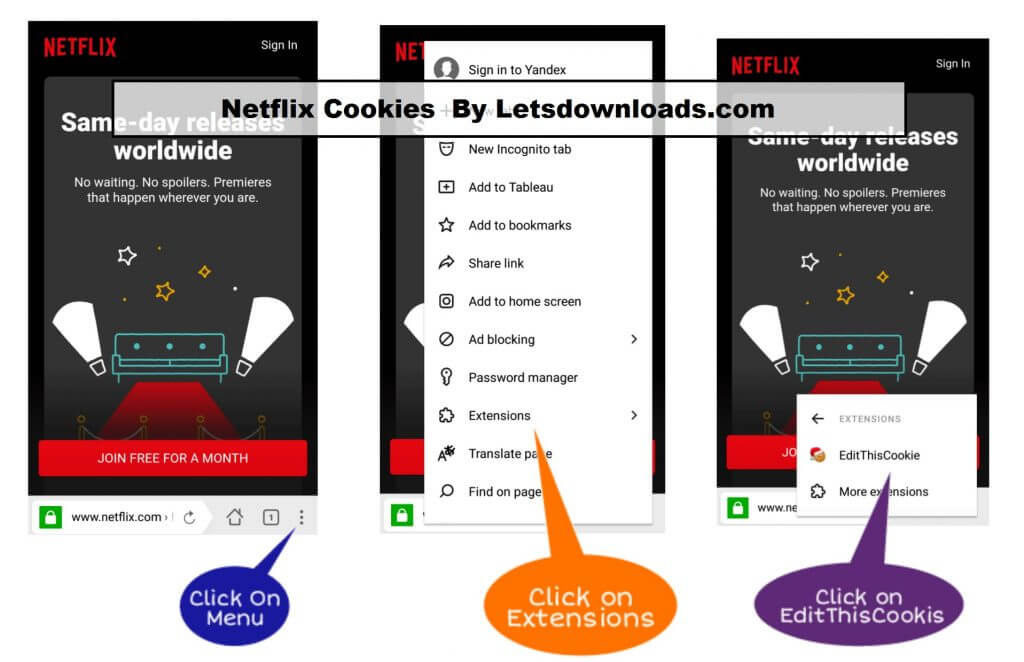
Conclusion:
Cookies are something that can give you one clear thought regarding how you can approach every one of the recordings. Movies and motion pictures with the assistance of a free Netflix account. We have revealed to you how you can get the hack and make this work for your most extreme preferred standpoint. Henceforth stay refreshed and too fun with the assistance of these free Cookies 2020.
Netflix Today:
Netflix today is more growing than other streaming platforms such as Netflix, Hulu. Why? Because it’s affordable and has more features and content on it.netflix, these days are working across the countries. The best thing about this streaming platform is the growing content on it and that the cause Netflix is growing. Netflix today is growing, but in the future, it will a big space in the streaming market.
Netflix Cookies Today:
Netflix is a paid service, but everybody can’t afford or pay regularly. Moreover, testing users did not take the risk to buy or insert their credit/Debit card information on this site. So what’s the best way to get experience to use Netflix? Ans is Netflix cookies. Today is the best way to get a trial or can enjoy every single content of Netflix is only for the Netflix experience purpose.
Netflix cookies updated every hour:
Letsdownloads.com is trying to help their user to get trial without any to insert their personal information to the official site. That why Netflix cookies updated every hour by letsdownloads.com team for their daily users. It’s free of cost facility for returning and new users. Enjoy buddies.
Netflix cookies Blogspot:
Letsdownlaods.com is providing working cookies to its users.letsdownlaods.com is a trusted platform for premium cookies; some Netflix cookies providers are ensuring Netflix cookies Blogspot. However, it’s not working, and admins are not updating it.they are just fooling the users. If you see letsdownloads.com in the URL bar, then you are in the right place.
Netflix cookies not working:
If you found Netflix cookies not working, then check back soon, and you guys should feel thanks. After checking back cookies not working, then inform us in the chatbox. Wait again, and we update the cookies as soon as possible if we will not facing any issue.
Shows and Movies
Since you realize how to empower the Cookies. There is no motivation behind why you should stop. Say thanks to us later and go for Cookies download now. You can likewise share, as and remark on the post. Moreover, let us know the proposal assuming any when upbeat gorging for nothing.
Too many people are using your account right now:
If you face this warning Too many people are using your mind right now. Don’t worry about this. Check one of the other cookies given in the post. If all of the cookies are showing this error, let us know in the chatbox we update again with new cookies. Moreover, we inform you of the chatbox. Your presence in the chatbox is very compulsory to get cookies very quick.
Netflix Site Error:
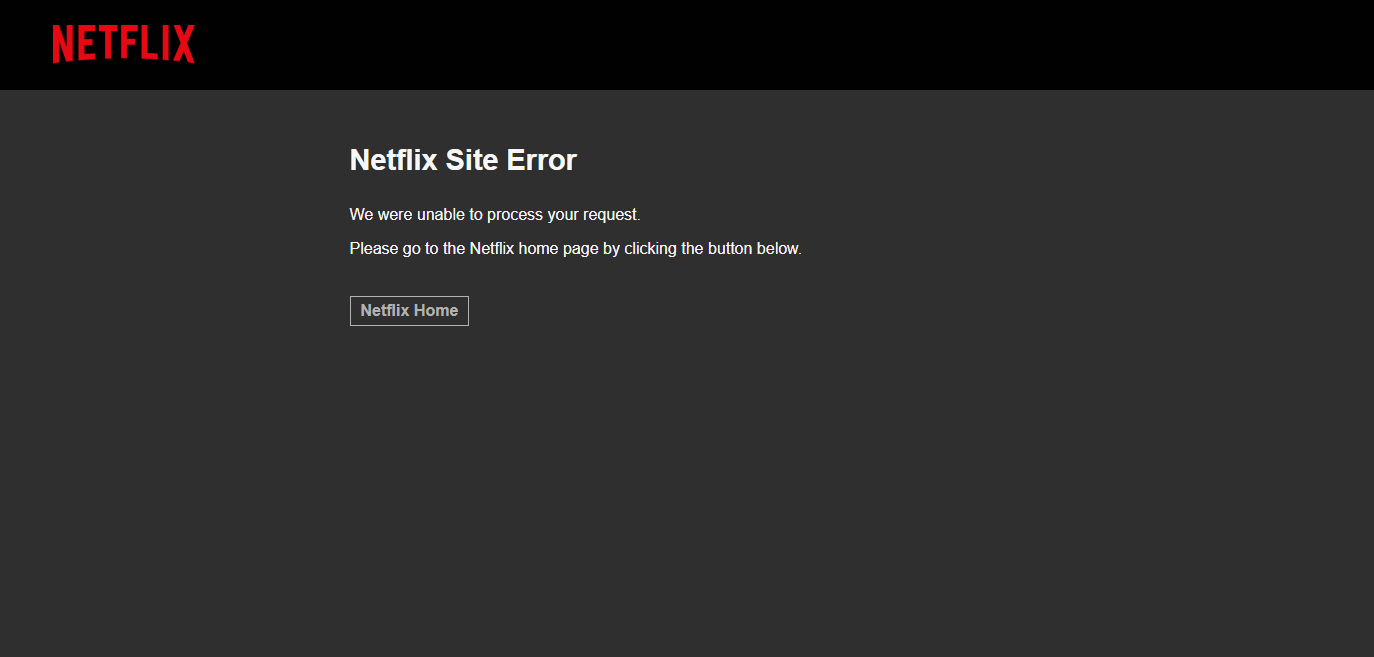
If you are facing this problem too, don’t be angry. We help you to fix it. Why you are facing this error.its not your fault 🙂
These things happened when your browser used too many cookies from the same particular site. Apply sign in or sign out process many times also.
- Avoid signing in/signing out too many times. You are only the user of this pc, and the owner of this pc remembers the password.
- If you are using cookies and apply it on the same site living on the same browser, then also many changes have to happen.
- Use only a trusted source of cookies if you don’t want this thing to happen again.
How do I import cookies to Netflix?
I mentioned above use Edit this cookies extension. Load Netflix Official Website and copy your cookies. and import cookies to Netflix site by clicking on the import button in extension, paste your cookies after pasting clicking the gree check Button below the extension popup and reload your tab using F5. your are welcomed in the profile dashboard
How do I open Netflix cookies?
Solely follow footprints are giving below helps you to clear cookies. Follow these steps.
How to clear cookies on Netflix?
Sometimes cookies won’t work well to avoid any clear interruption cookies on Netflix. Follow the steps given below to clear cookies.
- goto the netflix.com/clearcookie
- moreover, remove the current site cookies
- problem is solved
How do you clear cookies on Netflix?
I prefer to clear cookies on Netflix, Remove the whole browser browsing history/cache/cookies, and insert cookies again. You see that the problem is solved.
If you are using chrome, follow this address to clear whole browser cookies, including Netflix. Chrome://settings/clearBrowserData, but if you are using another browser like Opera browser, press CTRL+SHIFT+DELETE to clear cookies. This method will work on all browsers.
How do I view cookies in Chrome?
- install Edit this cookies extension in Chrome/Opera
- Find this extension in Chrome or Opera Tool Bar
- Click on it you will see cookies in front of you.
It looks like this.
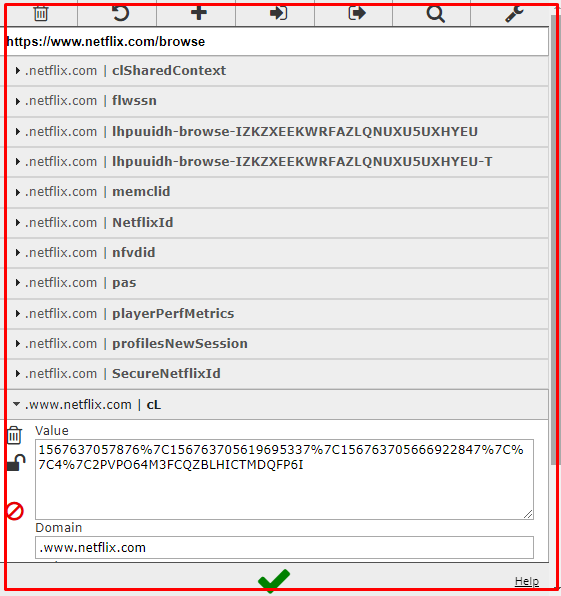
Above image showing cookies, particularly for a single website.
Should I delete cookies?
Yeah, you can delete cookies when you want. It’s simple and more comfortable.
Delete cookies of the whole browser by pressing CTRL+SHIFT+DELETE I already mentioned above.
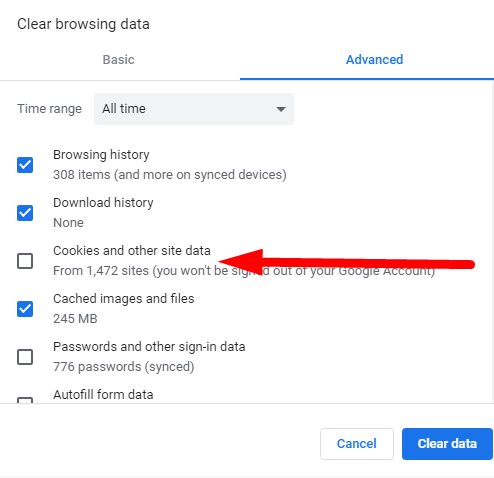
The image inserted above showing the whole browser cookies,
For a single site, follow this step. Use the edit this cookie and click on BIN icon t delete cookies.
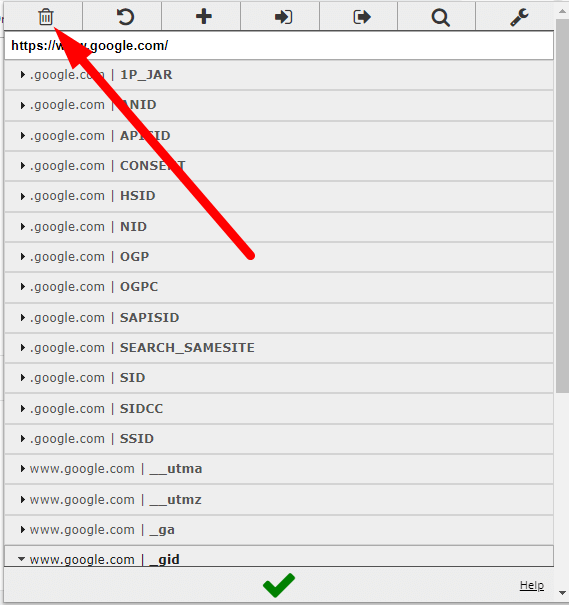
How do I put cookies on Netflix?
simply copy the cookies with help of Edit This Cookies google chrome extension. Goto to Netflix site and again insert copies cookies on this page using the same extension. After inserting the cookies refresh the NetFlix page cookies will automatically be loaded to this page. And now you have access to the NetFlix site without paying.
Where are my cookies stored?
Your cookies stored in the browser’s cache. Its make your next visit on the same website easier and helps search engine to understand your need too. On your first visit to any site, browsers save you information or save all cookies on your browser. And, when you visit the same place the second time, it makes this smooth for you and loads this site faster than your first visit.
Cookies Browser
Cookies are flexible and are available to both the web indexes to be specific chrome and that of Opera. Treats are something which gives you a chance to store the information about Netflix. Moreover, these reserves encourage the simple execution of projects on Netflix. So to help your work, we have accompanied the rundown of the Cookies Chrome and Firefox.
Request to all users if you like it, leave a comment in the comment section and inform us if anything is going wrong. In any breakage or error, contact us immediately using contact us form. For further details or information, join our chatbox given on this post page. All cookies are just for learning purposes.
Note:
So This Is The Working To Use Netflix Accounts For Free. If Any Of The Below Cookies Is Not Working Then Try A Different One. These Cookies Get Destroyed By The User Who Signs Out After Using The Cookie. Moreover, If You Want New Cookies Then Comment Below.
Netflix Cookies Hourly Update
Cookies for Netflix updated on January 20, 2025 | 3:49 PM GMT-4 New York Time
Here I have some questions for you! Do you interested in using Netflix for free? Alternatively, you want Netflix accounts to access Netflix without paying charges? If the response is YES, then tarry harmonized with me, as I am going to share Netflix cookies that are hourly updated.
I have seen a lot of fellow friends complaining that the cookies provided are not working. There is some other error while accessing Netflix through cookies, so I assure you that the cookies provided here are updated.
In this article, we discuss:
- About Netflix:
- What are Netflix cookies, and how they helpful?
- How to use Netflix cookies, and are they legal to use?
- Reminders about using Netflix cookies:
- Answering questions you are mostly concerned to (FAQ):
- Conclusion:
About Netflix:
Netflix is our favorite entertainment app nowadays. Netflix is a streaming service providing a lot of movies, shows, web series, documentaries, and anime, including Netflix originals.
However, it is subscription-based, which means that you have to buy an account to explore it more, and depending upon plans, it charges 7$-15$ per month. However, of course, many of us can’t afford it; in this case, don’t worry, stick to us throughout this article.
What are Netflix cookies?
To understand what the Netflix cookies are? Let’s have a quick view of cookies and their purpose:
Cookies are small pieces of data that are stored in your computer while you are browsing or visiting a website. Cookies are designed to provide a reliable mechanism for websites to store stateful information or to offer you the best experience.
You can share, edit, delete these cookies according to your choice.
These cookies remain stored in your browser until you manually clear them. You can check these cookies by opening the cache cookies option in your web browser. I hope now you have an idea of what cookies are.
Now suppose you are using Netflix, you log in to your account by providing your username and password and start exploring it. When you log in to Netflix, this data of yours saved into your browser in the form of cookies, which we generally referred to as Netflix cookies.
How are the cookies helpful?
An advantage of this is you can share this Netflix cookie with your family, or friends by exporting this using Editthiscookie extension. And Netflix accessed in another browser without providing a username or password.
As you are my digital family, so I’m sharing the following Netflix cookies with you guys. So that you can also access Netflix free without paying charges, but keep in mind, this is only for teaching the purpose. I would highly recommend you to buy an account for Netflix to fully enjoy it.
How to use Netflix cookies?
As I have provided updated cookies to you, the next step is to take advantage of the provided Netflix cookies. And if you don’t know how to use them, you cannot enjoy it fully, so let’s learn how to make use of them. Kindly follow the given steps carefully to avoid any inconvenience.
Step 1:
To use Netflix cookies, the first thing you need is an extension in your browser that can import cookies in it to access Netflix.
For this purpose in the very first step, add Editthiscookie extension in your chrome or opera browser.
You rump download this extension of the chrome web market.
Step 2:
In the 2nd step, after the installation of the extension has done, click on the Editthiscookie icon and then click on the import icon. Consider the following image to understand correctly.
Step 3:
After clicking on the import icon, a box appears that asks you to paste the cookies to import. You have to paste the cookie in it and click the green tick mark to save it.
Open Netflix.com in the same tab and HURRAY. You logged into it without providing any username or password. The next step is to enjoy
Is the use of Netflix cookies is legal?
pPeopleswhile using Netflix cookies, wondered about the credibility of these accounts and thought that stolen or something like that? Alternatively, it is legal to use? My friends, there is nothing like this about using these cookies as these are trial accounts, and you can use them with satisfaction and ease.
Reminders about using Netflix cookies:
Following are the reminders that you should strictly follow while using these cookies:
- Cookies will auto destroyed if you log out after accessing Netflix. Moreover, they do not work until an update, so never logout.
- Don’t molestation provided accounts.
- Keep the account language default; don’t change it.
- Do not try to change the account password
- Don’t try to amend or register yourself in provided Netflix accounts.
- List them.
Answering questions you are mostly concerned to (FAQ):
Now I am going to provide answers to the problems you are most concerned to:
How do I open Netflix cookies?
A: Provided Netflix cookies are open in Editthiscookie extension. To open any Netflix cookie, copy the cookie from the list, click on the extension icon. Then click on the import icon, paste the cookie in the provided box and click the tick mark, a cookie added into your browser.
How do you clear cookies on Netflix?
A: To clear cookies on Netflix, go to Netflix.com/clearcookies. It will signout to you. To sign in again, provide your email and password.
How do I view cookies in chrome?
Answer:
- To view cookies in chrome, from the Chrome menu, click on the three dots given at the right side.
- Go to settings.
- Proceed to the back of the folio, click on Advanced settings.
- In privacy and security, go to site settings.
- In permissions, click on cookies and site data.
- Tap on view all cookies and site data.
- Here you can view all cookies in chrome.
Conclusion:
This article is about Netflix cookies. In this article, I have provided working and updated cookies to you to access Netflix Free. You can import the Netflix cookies by adding Editthiscookie extension and enjoy Netflix.
All the cookies provided are hourly updated. If one cookie didn’t work for you, then try another. For further queries, comment below so I can help you regarding Netflix cookies and other questions you have.
Distribute this piece with your group and familiar if you care about them and want to add ease and comfort in their lives.