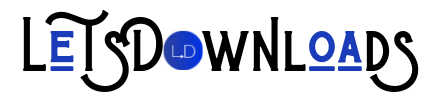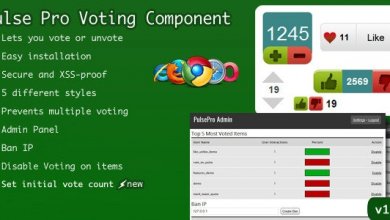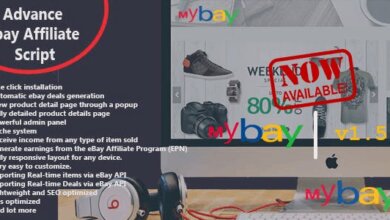Linkedot v1.8.2.1 – Linkedin Automation Tool

Do I need to subscribe to Sales Navigator to use this tool?
No you don’t need to subscribe to Sales navigator to use this tool. However if you are targeting companies, you may find granular search fields appealing in Sales Navigator. Also Linkedin does identify commercial usage of its Platform if you overuse Linkedin and in such cases Linkedin asks you to upgrade to a paid account like Sales Navigator.
LinkedIn does not recommend using automation software, so will my account get blocked?
LinkedIn does not say yes or no explicitly. However, the reason is using such tools could lead to spamming due to excessive messaging. Linkedot mimics real human behavior like dynamic time intervals between messages, waiting on message window, visiting profile, taking breaks, limiting number of messages/profile visits per day etc to ensure that it does not appear as a bot. We would strongly recommend to treat Linkedot as “yourself” and ask it to do what you would do as a human to avoid any detection of bot like behavior. E.g you don’t want to send 500 messages in matter of few hours or work 24 hours at a stretch sending messages, as it is a non-human behavior and can lead to a warning or account being blocked.
How safe is Linkedot?
We take data safety very seriously. We do not request or save any passwords onto our servers. Linkedot is built on google chrome as an extension so it leverages google safety net. Google does audit extensions for safety, so it is as safe as google.
How many messages/ profile visits I can do per day?
This is a very difficult question to answer. It is like asking how fast should I walk or drive (pun intended here -:) Many self-proclaimed experts claim to know this, but are based on pure guesstimate and luck. LinkedIn algorithm controls this number and is dynamic depending on following list (indicative but not exhaustive):
- Age of your account
- Completeness of your profile
- Premium LinkedIn subscriptions e.g Sales Navigator etc
- How active you have been recently – browsing profiles, contributing articles etc not just sending messages
- How many rejections you get when you send connection requests
- How many invites are pending
- Social Selling Index or SSI (as measured by LinkedIn is the best scale – higher the SSI, more messages you can send)
We strongly recommend the following:
- Ensure your profile is complete to the best of your knowledge
- Start slow like sending 20-30 messages to start with (esp. if the profile is new) at least for a month or so, gradually increase it to 100 or so.
- Don’t send messages for the sake of sending messages – quality beats quantity anytime
- Make sure you are shortlisting the right people (narrow down as much as you can) before you send the message to avoid rejections, pending requests etc
- Send personalized messages with varied content
- Engaging people with insights drives the acceptance of connection requests
At Linkedot, we have put some control mechanism to help you. Some examples are as below:
- Multiple templates to vary messages
- Not cloud based, but laptop/PC based
- Mimics human behavior – dynamic time gaps between messages etc
- Recalls pending connection requests when you want.
Remember that it is your LinkedIn account and your business depends on it.
How many LinkedIn profiles can I use Linkedot on?
Linkedot is attached to your browser and not to the profile unlike competitor products. Hence you can access multiple LinkedIn profiles as long as you are within the limit of messages.
Does the tool need my LinkedIn user ID and password to operate?
No, we do not ask for any user ID or password in any form. Linkedot action window will opens up automatically once you sign on LinkedIn page.
Does Linkedot replace Linkedin Premium/SalesNavigator?
This is a wrong comparison but this question is asked often – Linkedot is a automation tool which works on top of Linkedin Search.
Sales Navigator provides more granular search fields like – Position(CEO,VP,Manager etc) , Employees(5-10, 10-100, 100-1000 etc). If you are targeting Professionals like Dentists, Attorneys etc, You may not be benefited from such granular search. However if you target companies, you may find Sales Navigator useful. It does not provide automation capabilities though which are exclusively available in Linkedot.
Why should I automate LinkedIn activities, how will I benefit?
The idea behind building Linkedot is to save you time (hundreds of your precious hours every week), especially when your business depends on building your network and actively managing your LinkedIn profile. This involves doing lot of repetitive tasks everyday wasting your precious time. You could rather be using that time constructively to meet people and close deals or spend time with loved ones.
What is Linkedot?
Linkedot is a LinkedIn automation tool that automates various activities on LinkedIn such as sending personalized messages, building connections, auto-follow ups, profile visits, remove connections etc.
Who should use Linkedot?
Linkedot is a LinkedIn automation tool which can be used by anyone who uses LinkedIn e.g. from students who are looking to build connections, job hunters, HR consultants, B2B sales, small to big companies who want to be active on LinkedIn, influencers etc.
Does it work even if I switch off my laptop?
It will stop if your LinkedIn profile is closed or laptop is switched off. We would like to reinforce that we want to mimic human behavior and avoid any non-human activity sensed by LinkedIn. Some similar products/tools use cloud based services (non human behavior – pun intended) to further enhance the capacity of the tool, however we are strictly against doing that as it might jeopardize/block your account. As cloud based service may have an IP address different from the user, your activity might become suspicious and can get your account blocked.
Can I do other work on my laptop while Linkedot is sending messages?
Yes, you can drag the Linkedot tab out of the other tabs in Chrome and It will run independently.
How do I use Linkedot?
Linkedot comes as a chrome extension. You should install the extension on google chrome. Once you have installed and activated it, Linkedot window will open up automatically as soon as you login in to your LinkedIn profile.