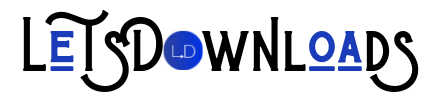PHP Scripts
Teameyo v2.1 – Project Management System

We are introducing to manage your daily projects – clients – staff – goals. Here you can coordinate with your team and can keep a red eye to monitor your work. We develop this system while keeping the hurdles of management in mind, is one in all system where you can start a project from scratch with your client, can track the deadlines – milestones – invoices in the dashboard area. Its interface is built User friendly.
Features
- To associate effortlessly, create an account for your client and staff.
- Add your projects from the Projects section or left sidebar. Once you have created project you are ready to create milestones. Share files, and invoices to the project.
- Track the dead line of your project by simply click on the overview button in the project section.
- Admin can add staff members from the staff tab. Once staff account created in the system admin can assigned the staff in selected projects and send messages, files, share ideas, project information, etc.
- Strategize, plan & track work progress of unlimited projects.
- Create Milestones to fix the payment according to the project.
- Check the payment history, what number of customers have paid in Teameyo system.
- The Invoice will be generated automatically depending on the milestone that you create.
- Our tracking system will help you to keep the record of paid or unpaid invoices.
- Monthly revenue detailing dashboard enables the admin to check the monthly progress.
- Account Receivable feature you can track your invoices and payments for finished work.
- Teameyo system integrate online payment gateways paypal, stripe or 2checkout
- Manage the flexibility in your assign projects including setting the start or deadlines of the project.
- Clear work processes are well-defined by jobs and projects to ensure the right people recognize what to do and are able to do their work.
- Manage your milestones, contact lists and the invoices effortlessly.
- Track the project’s progress depend on the complete project and discuss about what needs to improve.
- Set the timeline and budget for the specific project that is going to be done.
- Get the bell notification of every assigned project whenever client send a message.
- Teameyo online indicator allows client to see who is online and what is the last seen of the staff.
- Teameyo Chat system allows the client to chat with the staff instantly.
- Teameyo client dashboard system allows the admin to uncover details about the project.
- Give your clients the access to easily communicate with the employees. Discuss about invoices, or a specific projects.
- You can easily upload the files in different formats, such as, pdf, excel, jpg, mp3, word, zip, etc.
- Power full dashboard it allows admin to configure all the system, such as, system title, time zone, logo uploading, and payment integration keys.
- An instant email notification is sent to the Client when account or project.
- Sticky notes feature allows you to manage the list of work on daily basis.